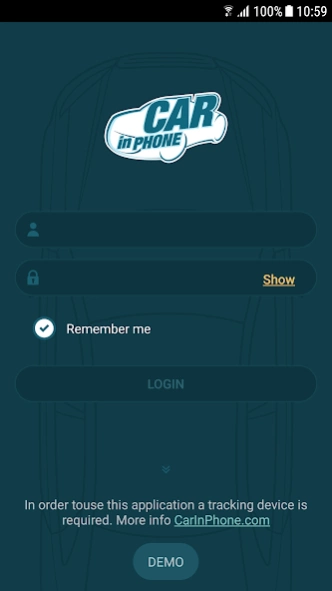Car In Phone 2.5.4
Free Version
Publisher Description
Car In Phone - Car In Phone - Smart vehicle security system in Your phone!
“Car In Phone“ application is designed to monitor real-time vehicle status on a smart phone.
„Car In Phone“ application allows you to monitor the status of your vehicles, various settings and events, as well as remote control of certain features. The application can display these settings:
• fuel balance;
• battery voltage;
• the location of a particular vehicle or all registered vehicles in real time;
• additional parameters selected during installation;
"Car In Phone" allows you to remotely:
• block engine;
• lock or unlock the vehicle;
• control of the function of flashing lamps making it easier to find a car in a large parking lot;
View events configured during the installation of the equipment:
• alarm trigger events;
• ignition, impact, tilt and other sensor’s trigger events;
„Car In Phone“ also allows you to view the vehicle's travel history for the selected time period with the following info:
• fuel consumption;
• driving time;
• parking time;
• travel time;
• travel route on the map;
Attention!!!
You must be a registered user to use this application!
For more information how to register, please contact us by e-mail: support@bce.lt
About Car In Phone
Car In Phone is a free app for Android published in the Recreation list of apps, part of Home & Hobby.
The company that develops Car In Phone is UAB "Xirgo Global". The latest version released by its developer is 2.5.4. This app was rated by 1 users of our site and has an average rating of 3.0.
To install Car In Phone on your Android device, just click the green Continue To App button above to start the installation process. The app is listed on our website since 2023-08-08 and was downloaded 18 times. We have already checked if the download link is safe, however for your own protection we recommend that you scan the downloaded app with your antivirus. Your antivirus may detect the Car In Phone as malware as malware if the download link to com.bce.carinphone is broken.
How to install Car In Phone on your Android device:
- Click on the Continue To App button on our website. This will redirect you to Google Play.
- Once the Car In Phone is shown in the Google Play listing of your Android device, you can start its download and installation. Tap on the Install button located below the search bar and to the right of the app icon.
- A pop-up window with the permissions required by Car In Phone will be shown. Click on Accept to continue the process.
- Car In Phone will be downloaded onto your device, displaying a progress. Once the download completes, the installation will start and you'll get a notification after the installation is finished.